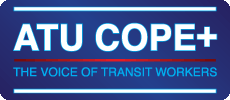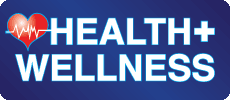How to Challenge FMCSA Data
The many stresses Greyhound and other intercity bus drivers are constantly subjected to have been increased dramatically by the introduction of CSA BASIC scores by the FMCSA. The first and foremost method drivers should use to avoid problems stemming from roadside inspections is to observe all speed limits and all other highway safety best practices.
But in spite of a driver’s best efforts, there are situations that result in unfair citations that could cause lasting damage to a commercial driver’s ability to earn a living. Drivers have rights under the contract and the law that you should take full advantage of. If you have been unfairly cited with a “CSA violation,” immediately contact your shop steward. Also, if there is any mention of exceeding the speed limit as a reason for the roadside inspection, make an immediate call to MRD to report the incident and request both a speedometer check and a check of the ECM. Then fill out the Speedometer/ECM Check Form or make your own written request for those checks and get your supervisor to sign it that same day. In the event the company charges you with a Cadec violation, follow the same procedure even though the supposed violation occurred prior to the day you are informed of it.
DATA Q
You also have the right to challenge data used by FMCSA to determine your BASIC score. Do this by following the instructions below, which are taken from the FMCSA website:
DataQ: A system to record and monitor challenges to FMCSA data
The DataQs system is an electronic means for filing concerns about Federal and State data released to the public by the Federal Motor Carrier Safety Administration (FMCSA). Through this system, data concerns are automatically forwarded to the appropriate office for resolution. The system also allows filers to monitor the status of each filing.
Who May Register?
Any user can enter data challenges into the system including: general public users, commercial drivers, motor carriers, FMCSA/State Agency users, and FMCSA Administrative level users.
Commercial drivers may file challenges to their commercial driver data. To obtain their data, commercial drivers may request the information via the pre-employment screening program (PSP) or Freedom of Information Act (FOIA) websites.
Motor carrier users may file challenges to data found on their carrier profile, SAFER information, and SafeStat Online record.
What Data Is Subject To A Challenge?
The DataQs system is to be used to challenge data issued by FMCSA. Information disseminated by the FMCSA includes data reported to FMCSA through the requirements of Federal and State programs. Release of these data is done in the interest of information exchange and to satisfy the requirements of the Freedom of Information Act. The United States government assumes no liability for the use of the data.
With respect to crash and roadside inspection data, the MCMIS documents the occurrence and results of these events as reported by the States. Any challenges to data provided by State agencies must be resolved by the appropriate State agency. Once a State office makes a determination on the validity of a challenge, FMCSA considers that decision as the final resolution of the challenge. FMCSA cannot change State records without State consent.
How Do I Register For DataQs?
All users are required to register with the DataQs system. Click on the “Register Online” button and submit the registration form. You will return to the login page where you can enter your user name and password to access the system.
|
User Guide and Manual (Best Practices for State Agency Users) ![]() DOWNLOAD (11.86 MB)
DOWNLOAD (11.86 MB)
A practical guide for Federal and State data quality practitioners
The DataQs Users Guide and Best Practices Manual describes standardized processes and techniques to address and resolve Requests for Data Reviews (RDRs) generated by commercial drivers, motor carriers, FMCSA and State Agency users, and others, when submitted electronically to FMCSA’s DataQs website. The document is designed primarily to assist FMCSA and State Agency DataQs practitioners by providing straightforward, uniform, consistent, and reliable procedures for reviewing and resolving data quality inquiries. The document delineates best practices, offers tips for implementing these practices, and references a comprehensive resource guide to facilitate data integrity and consistency.
NOTE
|
The DataQs system can be accessed by Netscape 6.1 or later, and Internet Explorer 5.0 or later. |